




This page has some of the buttons and backgrounds which I've created for this site, for you to download, free of charge, and use on your own web pages. If you haven't visited all the pages where they're used, this page may take a while to load. Please be patient - I hope it'll be worth the wait :-)
If you use Curious Labs' Poser, there are some face and hand poses and animation sets that you can you use here.
Do whatever you like with the images on this page, subject to the following restrictions:
Note: this page doesn't have every background which is used on my site. This might be because I forgot to link to it, but more likely it's because the background in question is from the collection which is included with Serif's PagePlus 5. I can't put those on this page, because they're not mine to give away.
5 files, GIF format, ~3.5K each, ~200 colours. Modelled in Moray, rendered in POV-Ray. These aren't used in the current version of the book, but I've left them here, because I still think they look cool. From left to right, they mean: "Up one level in the document structure," "Previous page," "Next page," "First page," and "Table of contents." You can omit buttons that you don't need, but you'll have to keep them in the same order, otherwise the perspective will look wrong. The background colour is #FFFFEE in HTML. They're not transparent at the moment, but any program that can save GIFs should let you make them so.





3 files, GIF format, ~5.5K each, ~200 colours. Modelled in Moray, rendered in POV-Ray. From left to right, they mean: "Previous page," "Next page," and "Up one level, or first page." The hands are from the Wingdings 2 font. As with the Lucifer Jones buttons, the background colour is #FFFFEE, and they aren't transparent.



5 files, GIF format, ~4K each, ~64 colours. These are handwritten. (You can tell, can't you? ;-) These are transparent, but there's some anti-aliasing around the edges. Unless you'd like a yellow glow, use a white or cream-coloured background for these. Try #F5F8AB.
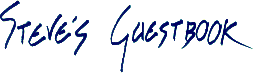
This one won't be much use, unless your name's Steve ;-) You could crop it to say just "Guestbook," though.
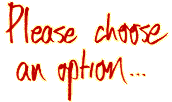
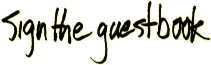
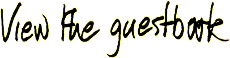
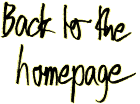
Navigation buttons which appear at the bottom of most pages. The button bar is a table, with the background of each cell set to be a blank button. The text on each button is a transparent GIF, which overlays the blank. This is more efficient than making each button a single image. The browser downloads the blank button only once, and the text GIFs are very small - as little as 120 bytes. Look at the source of this page to see how it's done.
![]()
Modelled in Moray, rendered in POV-Ray. These are all transparent GIFs of 236 colours (probably not the same 236 colours in each case, though...) Each is 68 pixels wide by 53 high. They're designed to be placed against a white background. If you put them on a background of a noticably different colour, you'll probably see a pale blue ring around them. The characters are mostly from Windows' Wingdings and Webdings fonts. The buttons mean... well, whatever you want them to mean, although their filenames may give you some clues.
 |
 |
 |
 |
 |
 |
 |
 |
 |
 |
Modelled in Moray, rendered in POV-Ray. They're all 33 pixels by 25. They're non-transparent; if you make them transparent, they will probably look best against a black or dark background.
GIF format, 2K, 13 colours, 1185*222 pixels. Non-transparent.
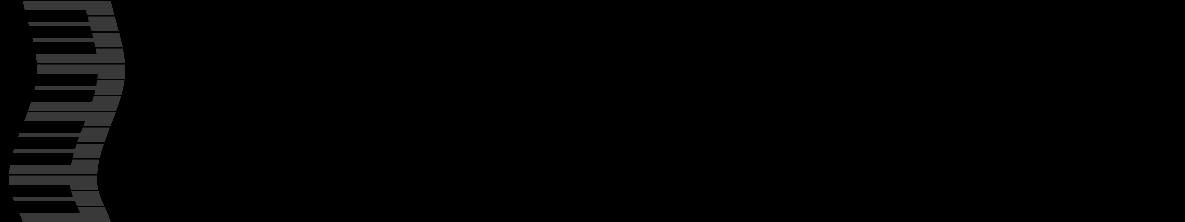
(Deleted because web-illiterate cretins from myspace.com kept remote loading it. What part of "download it to your own computer and then upload it to your site" did you not understand, arseholes?)
JPEG format, 14K, 1024*130 pixels. This was done in Flamingo. It's a gradient fill, mirrored, and with a bit of noise added to make it look more interesting.
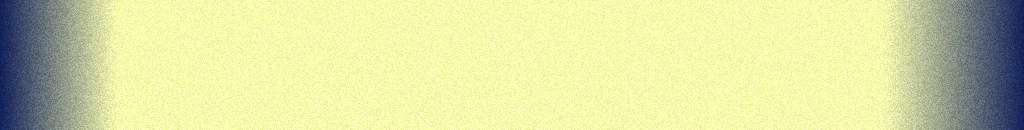
This is the same picture as above, rotated through 90 degrees. JPEG format, 14K, 130*1024 pixels.
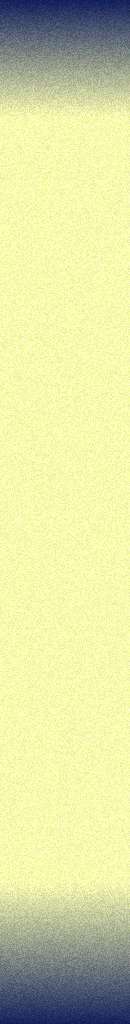
This is a section from a water plane in Bryce 4, seen at a low angle. JPEG format, 10K, 314 * 1010 pixels.

JPEG format, 12K, 280*143 pixels. This is part of an image I did in MetaCreations' Bryce 2 - it's probably the best bit! It's one of Bryce's standard water textures, reflecting a custom sky. I used Paint Shop Pro's "convert to seamless pattern" function to make it tile.

GIF format, 31K, 698*608 pixels, 6 colours. This is a wireframe render of a my picture The Forest and the City.
Last update: 25/7/2020 17:09